







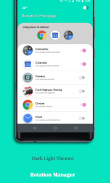


Rotation Manager

وصف لـRotation Manager
قم بتدوير شاشة الجهاز إلى الوضع الأفقي تلقائيًا عندما أفتح تطبيق youtube أو مشغل الفيديو.
اجعله يدور تلقائيًا عند استخدام الآلة الحاسبة. أو فقط الوضع الرأسي للعبة معينة ألعبها.
يجعل تطبيق Rotation Manager هذا ممكنًا للتحكم الكامل في التدوير.
بناءً على التطبيق الذي تقوم بتشغيله ، يقوم مدير التدوير تلقائيًا بتغيير اتجاه الجهاز. تصميم مدير التناوب لجعل هذه المهمة سهلة بالنسبة لك. اختر التطبيق الذي تريد تدويره تلقائيًا بناءً على وضع التدوير الذي قمت بتعيينه لهم.
كيف تستعمل:
1. يعرض التطبيق قائمة التطبيقات المثبتة وتطبيقات النظام من جهازك. تمكين التدوير التلقائي للتطبيق الذي تريده ، قم بتشغيل التبديل على الجانب الأيمن من اسم التطبيق.
2. يظهر التطبيق وضع دوران مختلف ، والمناظر الطبيعية ، صورة ، السيارات. اختر وضع التطبيق الذي حددته.
هذا كل شيء سهل وسريع.
المميزات:
◇ تمكين التطبيقات للتحكم التلقائي في الدوران.
changes يغير وضع التدوير تلقائيًا عند فتح التطبيق.
mode وضع التدوير الافتراضي للتطبيقات التي لم يتم تكوينها.
◇ واجهة مستخدم نظيفة وسهلة التكوين بسرعة.
يحتاج التطبيق إلى الأذونات التالية لإكمال المهمة ، يرجى السماح بهذا الإذن للتطبيق عند فتح التطبيق لأول مرة.
أذونات:
تعديل إعدادات النظام: يحتاج الإذن إلى تغيير إعدادات وضع التدوير تلقائيًا.
وصول الاستخدام: مطلوب إذن للتحقق من التطبيق قيد التشغيل حاليًا لتطبيق تغييرات وضع التدوير.
ملحوظة:
✔ يرجى التأكد من تشغيل مدير التدوير ، تحقق من المفتاح في الزاوية العلوية اليمنى.
✔ يوفر التطبيق أيضًا إعداد التدوير الافتراضي للتطبيقات التي لم يتم تكوينها ،
لذلك عند مغادرة أي تطبيق ، يتم تطبيق الإعدادات الافتراضية. تجد هذا في شاشة إعداد التطبيق.
✔ افتراضيًا ، يكون إعداد التدوير الافتراضي هذا مغلقًا ، وهذا يعني أن وضع التدوير سيبقى كما هو بعد مغادرة التطبيق الذي قمت بتمكينه للتدوير التلقائي.
يرجى تجربة التطبيق وإخبارنا ، ما الذي يمكننا فعله أكثر لتحسين التطبيق ولجعل التطبيق أكثر فائدة لجميع المستخدمين.
إذا أعجبك التطبيق ، يرجى ترك تعليقك وتقييمك على playstore.
شكرا لكم.



























